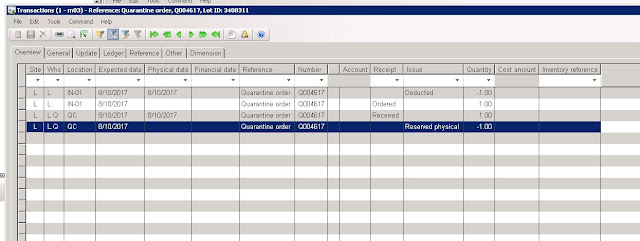This is the illustration of the how the transactions are created for the Quarantine order in AX 2009.
The first one is when Quarantine order is at status Started
This one is when the Quarantine order is at status Report as Finished. After this you can End the order.
Wednesday, August 30, 2017
Monday, August 28, 2017
AIF Setup HTTP issue 404.17
2. HTTP Error 404.17
i)Navigate to the path where ServiceModelReg exe is stored
(Eg.-C:\WINDOWS\Microsoft.NET\Framework\v3.0\Windows Communication Foundation)
ii)Run the command
ServiceModelReg.exe -i -x
Tuesday, August 22, 2017
Clear the Marked Payment From Customer Payment Process
This is typical issue when the Red Mark hand is shown on the open invoice transaction from Customer Details > Open Transaction Editing
Sometimes after marking and process the payment, the red hand doesn't go away. It is stuck in a table called Spectrans.
The relation to get to the record to delete is
Get the Recid from CustTrans table from invoice number
Get the Recid from CustTransOpen table from CustTrans Recid under RefRecId
Get the Record from Spectrans table from CustTransOpen Recid under RefRecid
Remove the record from Spectrans will remove the red hand.
Sometimes after marking and process the payment, the red hand doesn't go away. It is stuck in a table called Spectrans.
The relation to get to the record to delete is
Get the Recid from CustTrans table from invoice number
Get the Recid from CustTransOpen table from CustTrans Recid under RefRecId
Get the Record from Spectrans table from CustTransOpen Recid under RefRecid
Remove the record from Spectrans will remove the red hand.
Subscribe to:
Comments (Atom)